 button accessed by expanding the "Show/Hide
Map Tools" link. For help with this map tool please see Find lat/long.
button accessed by expanding the "Show/Hide
Map Tools" link. For help with this map tool please see Find lat/long.This tool works in conjunction with the  button accessed by expanding the "Show/Hide
Map Tools" link. For help with this map tool please see Find lat/long.
button accessed by expanding the "Show/Hide
Map Tools" link. For help with this map tool please see Find lat/long.
Follow these steps to use the 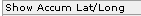 function.
function.
1.) Use the  button to get the lat/longs for two
or more points.
button to get the lat/longs for two
or more points.
2.) After
selecting the lat/longs for multiple points click the 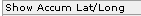 button.
A pop-up window will appear with all the lat/longs listed.
button.
A pop-up window will appear with all the lat/longs listed.
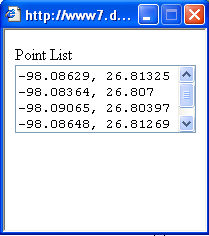
Note:
If you cannot get the Accumulated Lat/Long pop-up window to appear you
might want to check your system for pop-up blockers or hold the control
key down on your keyboard while simultaneously clicking the 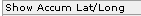 button.
button.