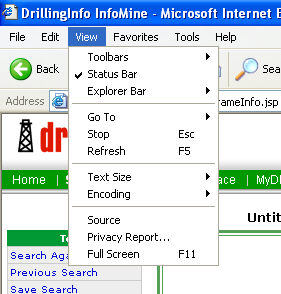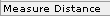 option.
option.Follow the steps below to use the Measure Distance tool.
1.) Find two points for which you would like to know the distance between.
2.) Select the 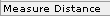 option.
option.
3.) Click on the 1st point.
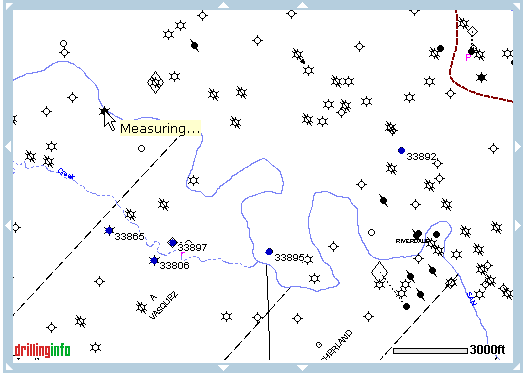
4.) Click on the 2nd point.
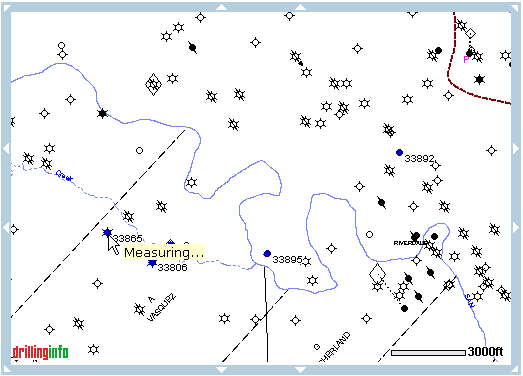
5.) Look at your Status Bar to see the measured distance.
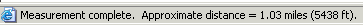
Note: In order to use the Measure Distance tool you must have your Status Bar on. To turn your Status Bar on go to the View button for your browser and then check the Status Bar option.