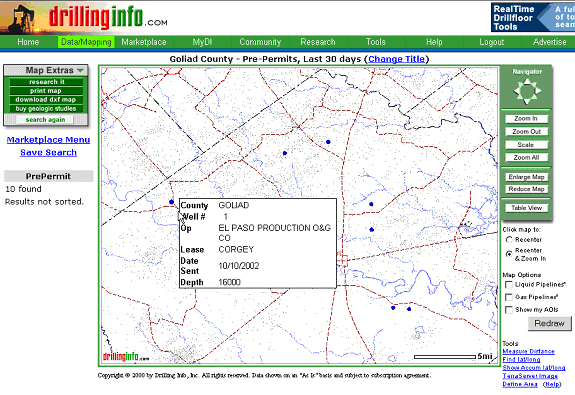
Like Permits, Pre-Permits are displayed on the map as blue dots. Placing your cursor over a pre-permit well, or dot, will generate a pop-up hover window with general pre-permit summary information. An example is shown below:
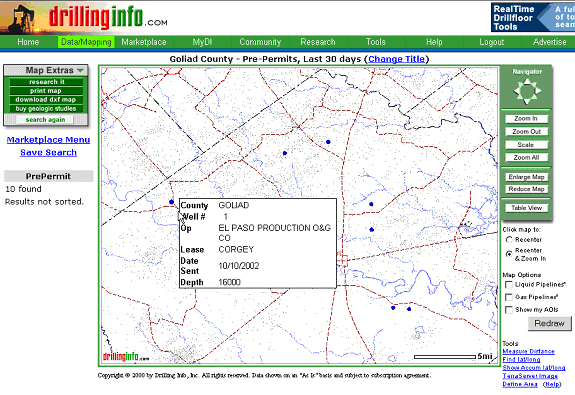
If you want to know more about the permit, click on the well or blue dot, and a pop-up window will appear that will allow you to find out more about the pre-permit. An example is shown below:
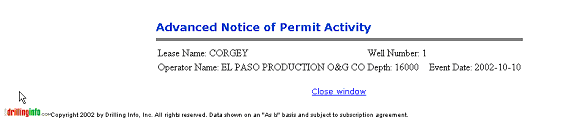
Note: Pre-permits are not tied directly to the well therefore you cannot access related filings from the Pre-permit windows.