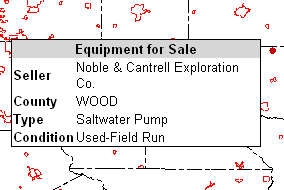
Equipment for sale/lease is displayed on the map as a red dot. By placing your cursor over an equipment symbol, or dot, a hover window will appear with general equipment information. An example is shown below:
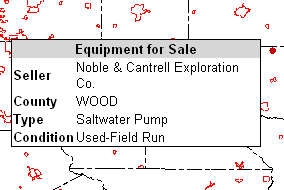
If you want to know more about the equipment, click on the symbol and an Equipment for Sale Detail pop-up window will appear that allows you to find out more about the equipment. An example is shown below:

The Equipment for Sale Detail provides information on the location of the equipment, the type and condition of the equipment and the seller's contact information.
See Map Help for more information.