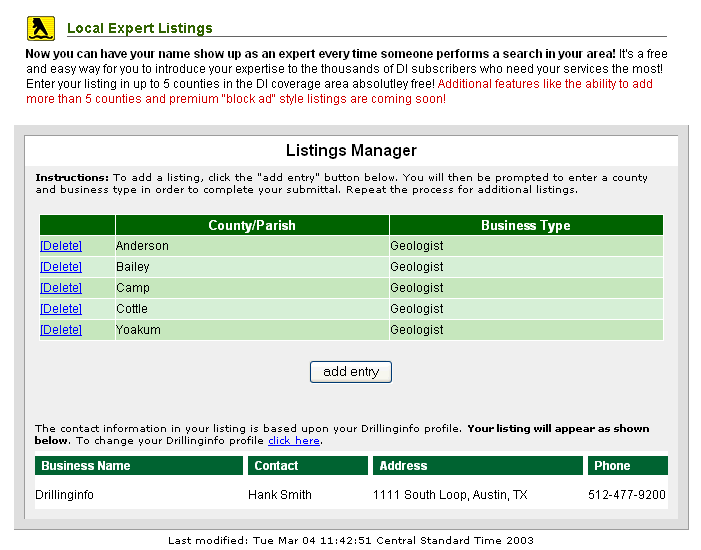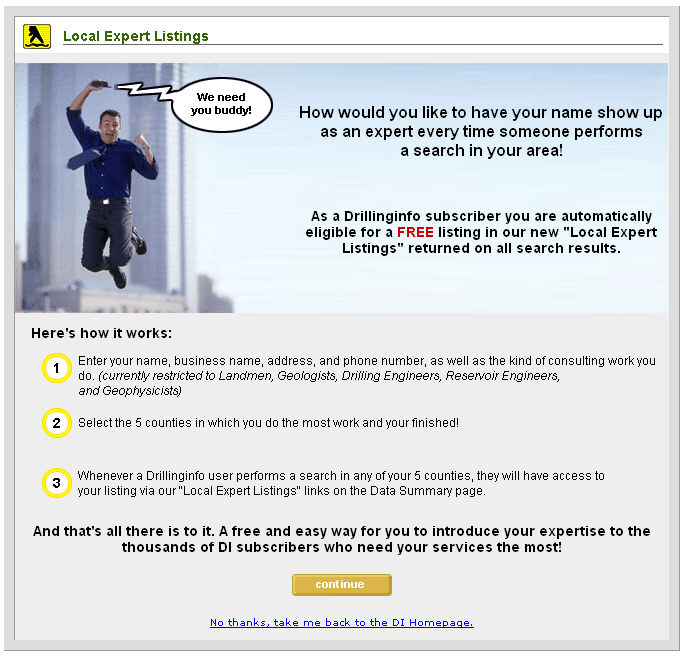
New subscribers will often see the page below directly after signing in. You will only see this page ONE time.
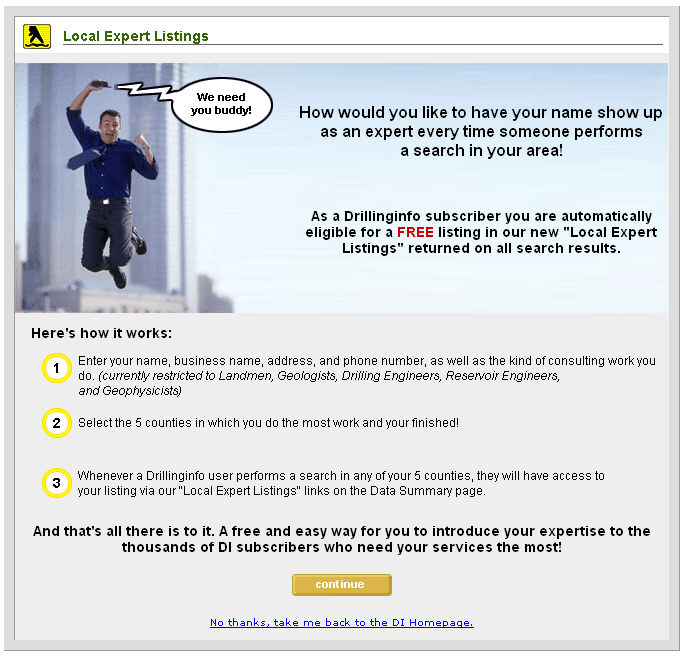
If you do NOT want to be listed
as a "Local Expert" at this time please click the  link which will
take you to the homepage.
link which will
take you to the homepage.
If you would like to have your digital business card added to the DrillingInfo
database as a "Local Expert" you may proceed through the setup
process by clicking on the  button.
button.
Next, the contact information entry page will come up. Your information should already be displayed. However, you may edit this information.
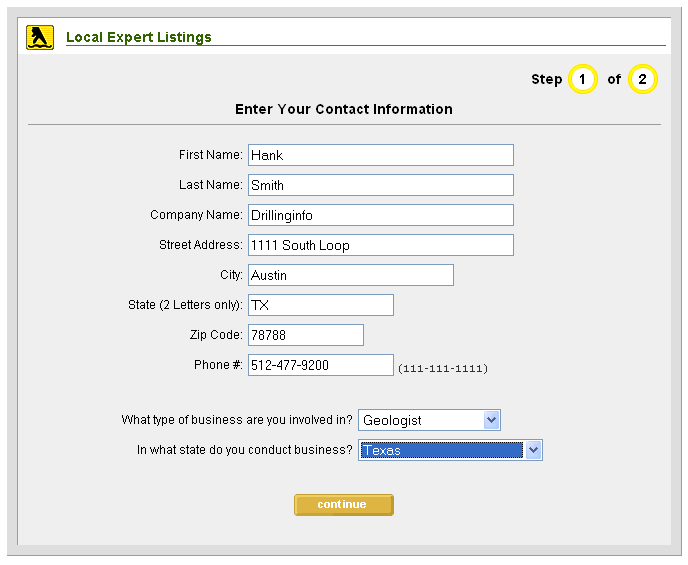
After reviewing and/or changing your information click  .
.
Now you will need to select the county/counties for which you would like to be listed as a Local Expert. You may choose up to 4 counties.
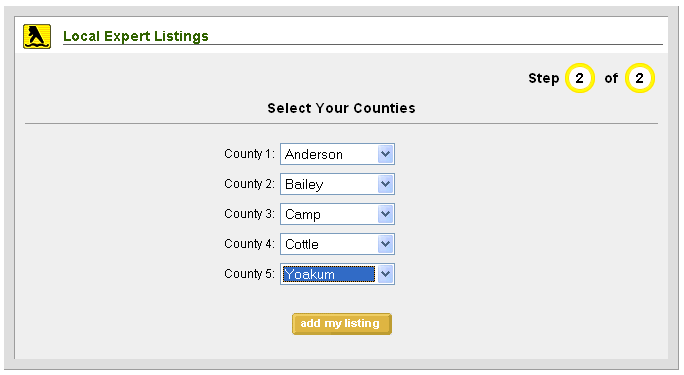
To finish the process click 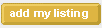 .
.
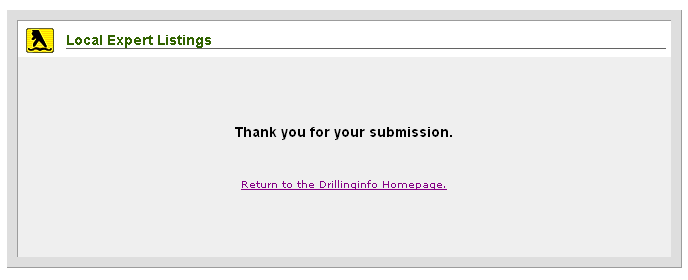
Then click the "Return to the Drillinginfo Homepage" link.
To edit your Local Expert Listing, go to the My DI tab. Then, click on the "My Local Expert Listings Manager" link.
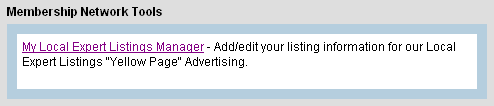
On the Listings Manager page you may delete entries by using the  feature, and you made add entries by using
the
feature, and you made add entries by using
the  button.
button.
Also, you may edit your contact information by either going into the "My Profile" section of My DI or by clicking the "click here" button at the bottom of the Listings Manager page.