 link in the My Account section of My DI.
link in the My Account section of My DI.To change your password online go to the  link in the My Account section of My DI.
link in the My Account section of My DI.
Scroll to the bottom of the "Update your Profile" page and you will see the Change Password section.
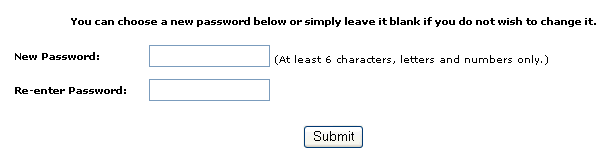
If you wish to change your password enter the new password and then re-enter it for verification.
Click "Submit" and you will save your new password.