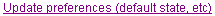 .
.To update your user preferences you need to go to the My Account section
of My DI and click 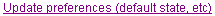 .
.
This will take you to the "Update User Preferences" page.
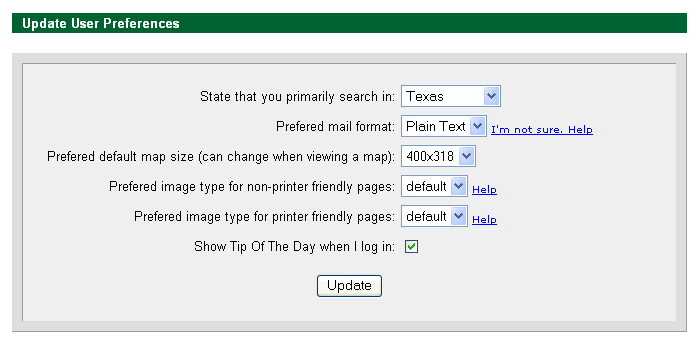
You may choose what state your account will default to on the Search Wizard. If you only have a one state account your one state will be the only option listed in the drop down.
You may choose whether you prefer Plain Text or HTML format emails from DrillingInfo.
You may choose your default map size ranging from 320x200 (smallest) to 640x640 (largest). This will determine the size of the map that appears after running a search.
You may select the image type for both printer friendly and non-printer friendly pages. Click Image Types for more information.
You can select to receive a "Tip of the Day" pop up after logging in.
After completing your selections click "Update" to apply these settings.