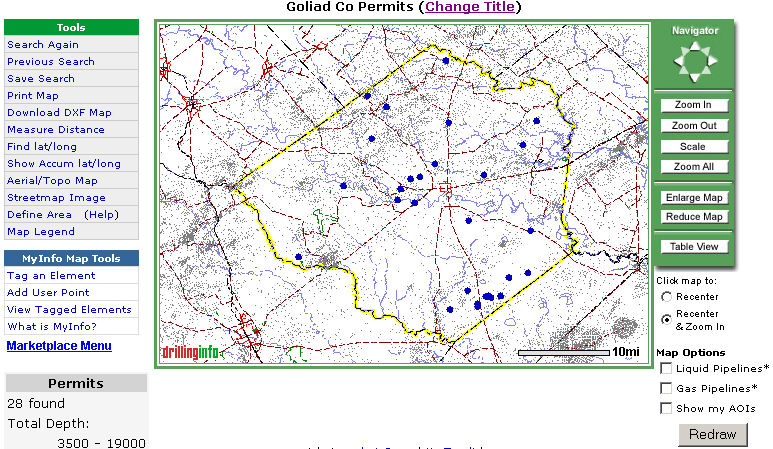
If you select to view your results in map view you will return a page similar to the one below:
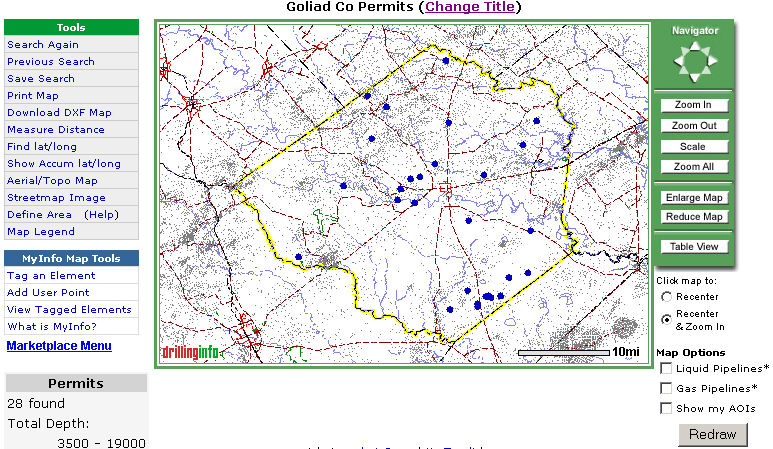
Basic Map Features:
Results Box: Near the lower right hand side of the map you will see a results box titled with the search type as well as the number of results found and other pertinent information.
Hover Feature: By hovering your mouse over an active point on the map you will get a pop up box showing information about the permit, completion, well, etc.
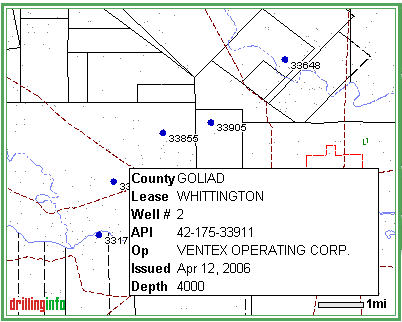
To zoom in use the "Click & Drag to Zoom" feature by left clicking on the map, holding and dragging until you have a red rectangle around the desired zoom area.
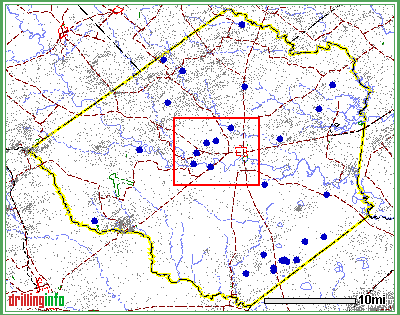
Scale of 4,000 Ft or Less: If you zoom in to a scale of 4,000 Ft or less you will now see the well spot symbols. You can make inactive points active by clicking the "Get Offset wells" button located to the left of the map under tools.
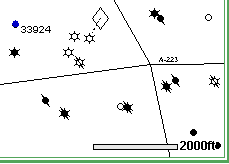
Click on Active Point - By clicking directly on an active point returned by your search you can open a hub page containing more in depth information about that permit, well, etc.
For additional information about the map view please click the blue HELP link located in the upper right hand corner of every page on DrillingInfo.com.