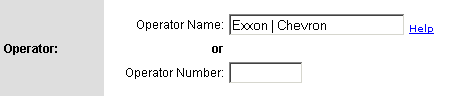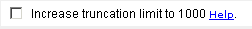
These are general tips that will make your experience on DrillingInfo better:
Internet Browsers - DrillingInfo supports Microsoft Internet Explorer (V5.0 an higher). Although other browsers may work you can experience reduced functionaliy.
Pop Up Blockers - DrillingInfo suggests that you set your pop up blocker to allow pop up's on DrillingInfo. Printing maps, opening hub pages and using other links that open a new window could be disrupted if your pop up blocker is on.
Truncation Limit - All DrillingInfo searches are truncated at 250 results by default. You can increase your truncation limit to 1,000 by checking the "Increase truncation limit" option on the Search tab under General Search Options. You can also get around the truncation limit by choosing an Order By options which allows you to use the Next button in the map or the greater than symbol in the table to view the next set of results.
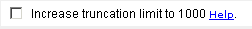
The "Or" Symbol for Text Searches - You can enter multiple operators, lease names and field names by using the vertical bar symbol - "|". To create the vertical bar hold down the Shift key and hit the forward slash key located above your Enter button. See example below: