Use the option on the Search Wizard home page to "Increase
truncation limit to 1,000." This will increase the cut -off number
from 250 to 1,000. 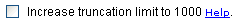
There are many searches that have the ability to return much more data than is practical to download. For example, a search for all permits in Texas since 1970 might return 500,000 points. To limit the download time, the system cuts off the data at 250 points if you are searching only one layer or 125 per layer for multiple layers.
Below you will find ways to get around the 250 truncation limit:
Use the option on the Search Wizard home page to "Increase
truncation limit to 1,000." This will increase the cut -off number
from 250 to 1,000. 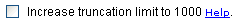
Narrow your search by adding criteria. For exampl if you searched for all permits in Goliad Co. in the last 30 days go back to the Criteria page and under Permit Type unselect All and check Drill permits only OR enter a depth in the Depth blank to look for only wells permitted at greater than 12,000 feet.
Use the Order By option located at the bottom of every Criteria page in order to see the next set of 250 or 1,00 results using the NEXT feature in the Map View. By selecting one of the options in the Order by menu it will allow the database to order the results by Depth, County, etc.
Below is the Order By menu for a Production Search.
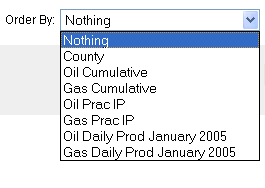
Truncation Warning:
In rare cases when you decide to increase the truncation limit be careful because there are some serious undesirable side effects. Because so many points can be retrieved, download times can become very large, perhaps a few minutes. Worse yet, the amount of data fed to the browser can be so large that everything you do will be very slow, including hovering on points, clicking on points, etc. Also, computers without enough memory may crash or appear crashed when generating a table view. This is mostly a problem on older, slower computers and compuers connected to the internet via a dial-up modem.