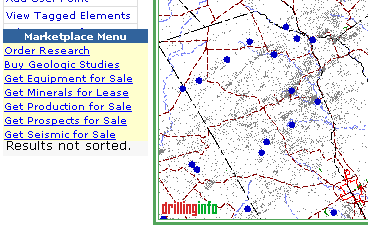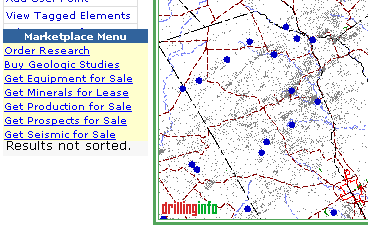
The Marketplace Element Search on the Search Wizard allows buyers to search and shop for items sellers have listed, i.e. prospects, properties and services for sale or lease.
Marketplace Elements Mapping:
You can search and map Marketplace items through the Search Wizard. See Search Wizard Help for more information. Your initial search will return a map posted with the Marketplace items for which you were searching. The map shows the largest geographic area that you requested (abstract, county, township, district, etc.).
Marketplace Element Menu:
This feature allows you to search for Marketplace items for sale or lease in the visible area of a map. The menu is located on the left hand side of a map. Simply click any one of the Marketplace menu items to perform the search and the map will regenerate to show the items as points on the map. At the same time, it will show in the Search Status Box the items that you searched for and how many items in that category were found.