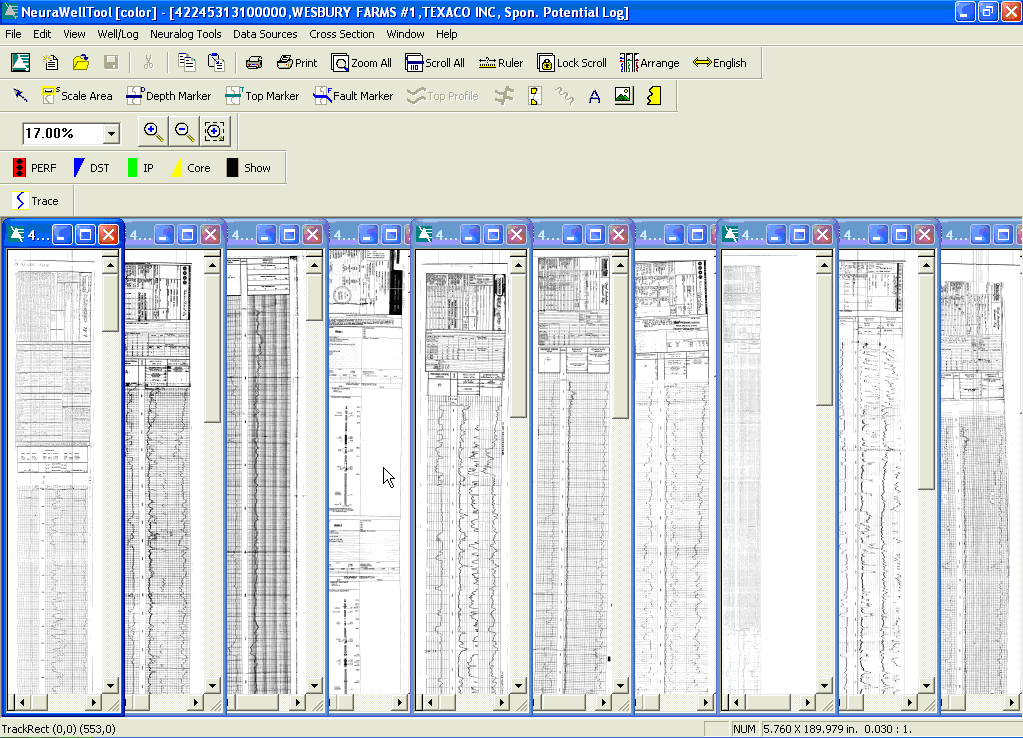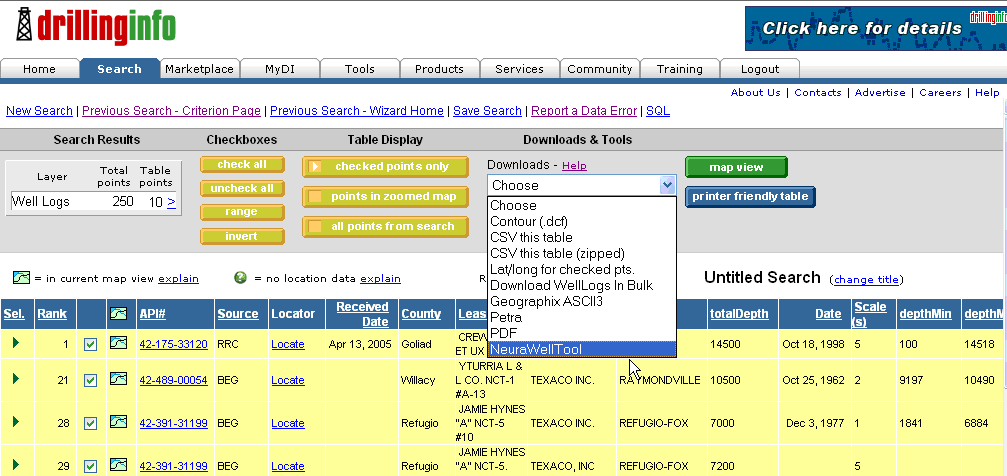
With DrillingInfo, you can now download well logs on multiple wells simultaneously and import them into NeuraWellTool.
Perform a Well Log search through the Search Wizard.
Select Table view if not already selected.
Selected the well logs you want to download by selecting the check box on each log.
Go to the Downloads drop down menu and select the ”NeuraWellTool” See: Figure 1
Figure 1:
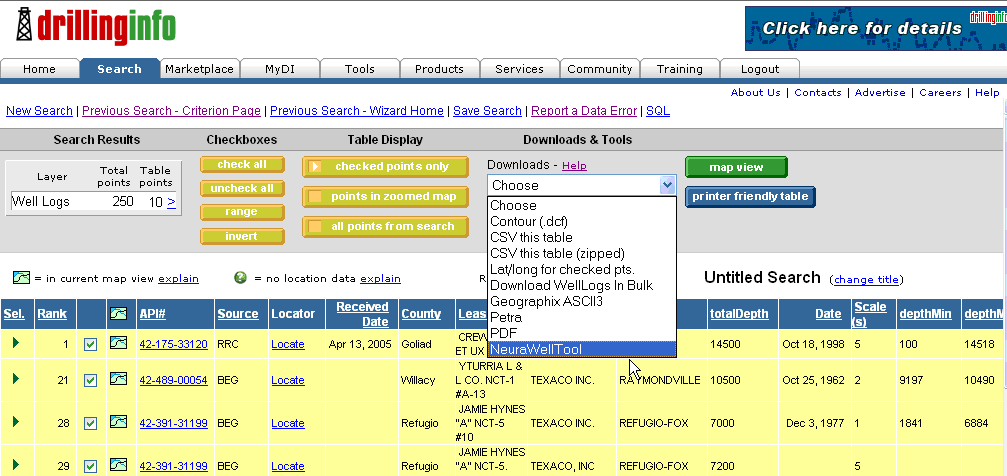
Figure 2 will only be seen if you are a NON-WLI member or if you are a WLI member and are downloading Non-BEG Well Logs. WLI members will otherwise see Figure 3.
NOTE: Downloads into NeuraWellTool will always grab depth registered files first, when available, the remaining logs will be raster images.
Figure 2:
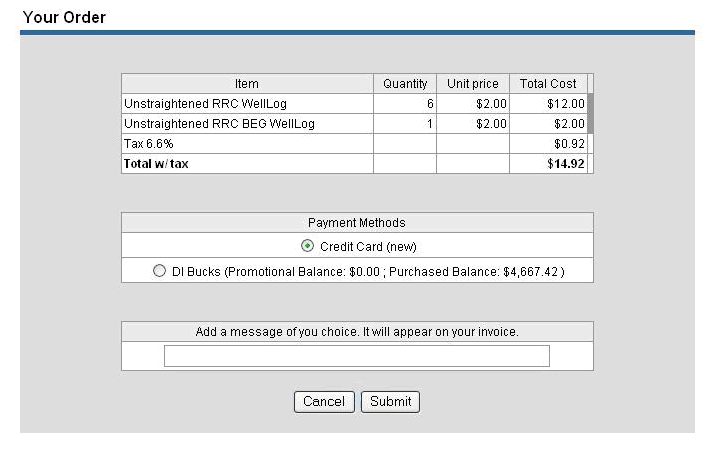
If you do not have NeuraWellTool currently on you computer you will need to download it for this page. See Figure 3
If you have NeuraWellTool currently on your computer continue by clicking on the ”Open in NeuraWellTool” link. See Figure 3
Figure 3:
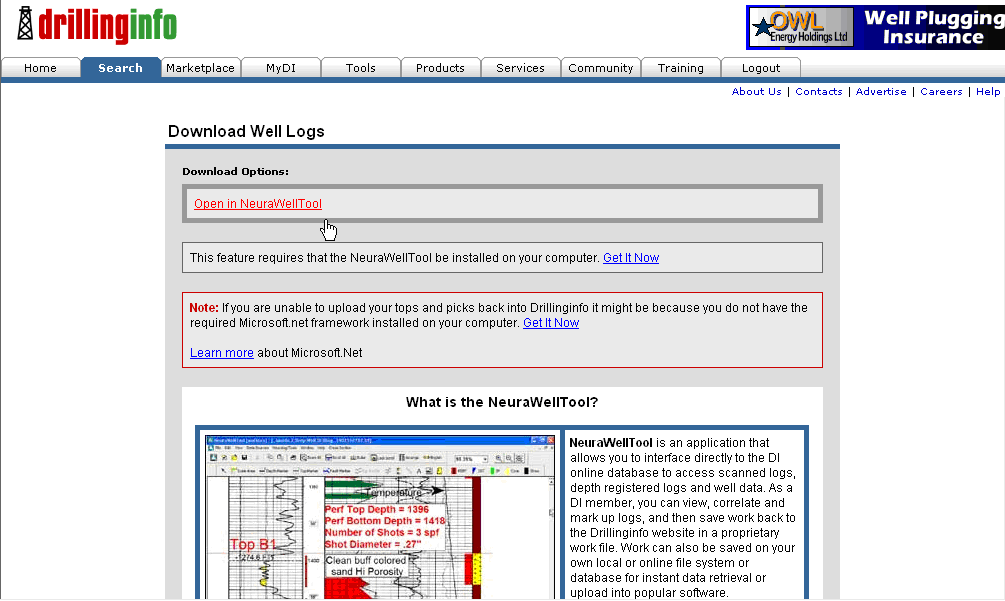
In a moment the following message box will pop up: See Figure 4
Figure 4:
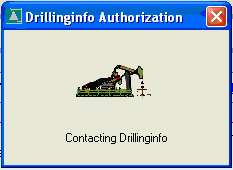
NeuraWellTool will pop up with the following message box, and the log will start to show up in the back ground. See Figure 5
Figure 5:
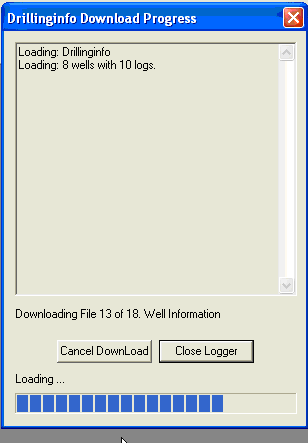
Download Completed. See Figure 6
Figure 6: