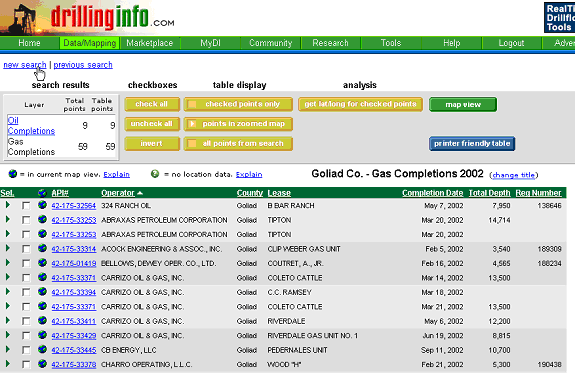
To go from map view to table view, click the Table View button in the map Navigator. The Completion Table display is similar in form and function to the Permit Table display. If you choose to search for both oil and gas completions, you will be given a choice of which type of completion you want to display. Under search results, the layer being currently shown is in black, and the link to the other completion type is underlined and in blue.
An example of a search for both oil and gas completions in Goliad County, TX for the time period 1/1/2002 to 10/31/2002 is shown below. This search returned 9 oil completions and 59 gas completions. The example is for the gas completion part of the table.
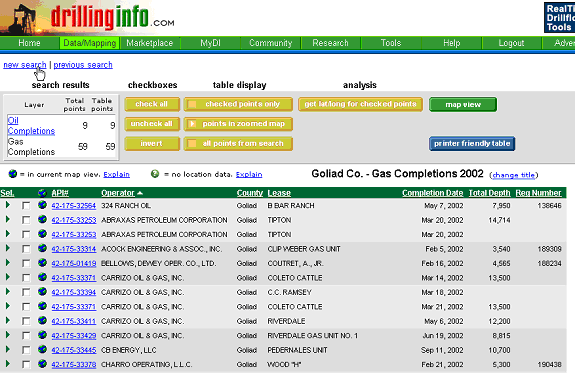
Tips:
Clicking on the linked API number will take you to the completion summary.
Note: The truncation notice associated with oil or gas completions means that there are more oil or gas completions than have been displayed. In order to see the full set, go back to the search wizard and choose search order depth on the bottom of the screen. Run the search, look at table view, and note the deepest completion. Then, rerun the search using that depth as the starting depth for your next search.
To convert from table view to map view, click on the Map View link. To print the table, click on the Printer Friendly table link.
Click the Display Checked Points button to customize your table display.
See Table Help for more information on displaying and sorting results.