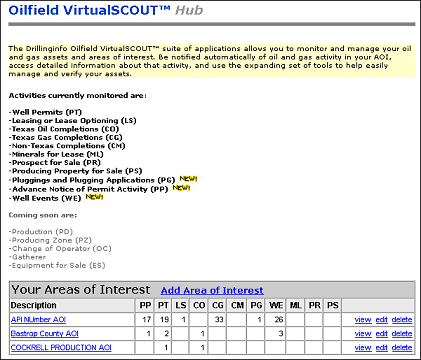
To access your Areas of Interest (AOI), start from the Drillinginfo.com homepage, click the MyDI button at the top of the page. Then, click the VirtualSCOUT™ link from the MyDI homepage. There you have a list of your AOI in the Your Areas of Interest table at the bottom of the page.
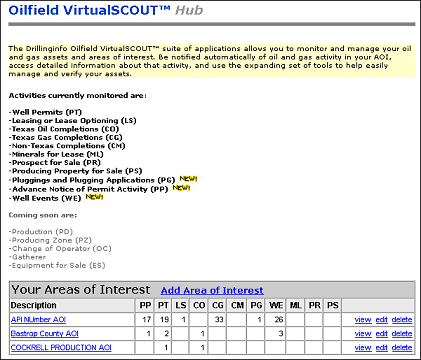
AOI are categorized alphabetically by their description. The name of the description is a link. Clicking the link takes you to the details of that AOI.
Activities for each AOI are recorded and placed in the table with the number of Monitored Elements found. The Monitored Elements are shown in the table by abbreviation. The abbreviation legend can be viewed above the table. If there is no number listed for a Monitored Element, there were no Monitored Elements found for that AOI. The table is dynamic and will be updated as new activities are found. You will also be notified automatically of activity in your AOI if you checked the Notification box when creating the AOI. See Creating AOI General Help for more information.
To View AOI - click the view link for each AOI you want to see. Clicking this link takes you to the details of that AOI. Clicking the description link is another way to view the AOI details.
To Edit AOI - click the edit link for each AOI you want to edit. Clicking this link takes you to the form you used when setting up your AOI. Here you can edit any portion of the form. Click the Finish button and your AOI will be saved and you will be taken back to the table.
To Delete AOI - click the delete link for each AOI you want to delete. Clicking this link brings up a box asking if you are sure you want to delete the AOI. Click the OK button if you want to permanently delete the AOI or click the Cancel button if you don't want delete the AOI. If you delete the AOI, the table refreshes without the AOI you deleted.
See Area of Interest (AOI) Details for more information.