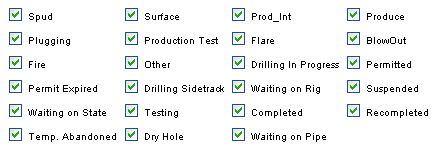
DrillingInfo tracks events that take place during the drilling of a well. The system keeps track of when these events occur as well as some detailed information about the event. (Well Event data is only available in Texas and Louisiana at this time.)
To see the types of Well Events available in TX & LA please see options below under Well Event Types.
Required Data: Time Period, Permit Type
Optional Data: Location, API #, Operator, Lease, Field, Reservoir, Depth, Other, Selectable Columns, Display
Required Data
Time Period Tips:
Choose either previous number of days or a specific time period. If you choose both you will get an error message.
Time period refers to the date the permit was granted by the relevant state or federal authority.
Well Event Types:
You can search for any combination of well event types (i.e. Spud, Surface, Dry Hole, etc).
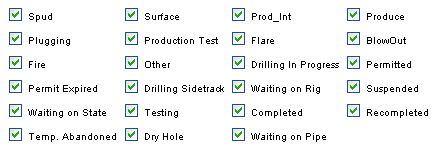
Optional Data
Location Tips:
Choose a district, or a county, or even an abstract or section within a county. The counties and districts for which coverage exists are displayed in the drop down boxes.
See Searching by Abstract or Section
API # Tips:
You can search for multiple API #'s by listing them separated by commas. You do not need to specify the state API and you do not need leading zeros. Specify the API like county-well or state-county-well. Example: 175-4312, 175-00123, 23-44312
If you specify multiple API #'s, the single API boxes are ignored.
Lease Tips:
If you are searching for particular lease names, please be as accurate as you can be. Although our database has the ability to recognize spellings that are close to the correct spelling and tries to match them, if you provide an incorrect spelling that actually matches a real lease name, you will get the information for the real lease name but not for the lease you intended.
Operator Tips:
Make sure that the operator name is correct. For example, if an operator re-organized and changed its name from XYZ Exploration to XYZ Resources it will have a new operator number. If you type in the old name, all you will see is information related to the previous company name.
Drilling Contractor:
Company that drills the well.
Cementer:
Company that lays the cement.
Depth Tips:
-In a permit query, the search by depth goes against the "permitted total depth"
-Use depth numbers without commas (i.e. 3000 instead of 3,000).
Other Tips:
-Choose any or all of these categories.
Selectable Columns Tips:
- Here you have the option to choose additional data elements that will be returned as columns in table view.
Display Tips:
-The drop down list box lets you choose several ways to annotate/customize your data presentation. This function is used when you have chosen to see your data in map form.
-"Display API next to point" will show the five digit well identifier part of API number next to the well. Since all wells in the same county and state will have the same first five digits we only post the unique last five.
-"Bubble point by depth" means to place a circle around the well point. The size of the circle is directly proportional to the criteria chosen. Bubbling permits by depth, for example, will show a small circle for a 2000' test, and a big circle for a 17,000' well.
-"Display depth next to point" will show that the depth displayed next to the well spot is either the completion depth or the well total depth.
-"Display point only" will show the well spot with no identifier.
-"Display LeaseName + Well # next to pint" wil show the lease name and well number next to the well spot.
Cancel - Clears the screen so you can start over.
Previous - Takes you to the previous search screen.
Finish - This button appears at the end of your last requested search screen. If you were searching for permits, completions, and production, the Finish button will only appear at the end of the production search screen.
See Search Wizard Help for more information.
Note: Searching for plugging under WellEvent is different than searching directly for plugging under the search wizard (see Plugging Wizard).
A Well-Event plugging record is really an Advanced notice of Intent to Plug as opposed to the record of a plugging as recorded by some regulatory agency.